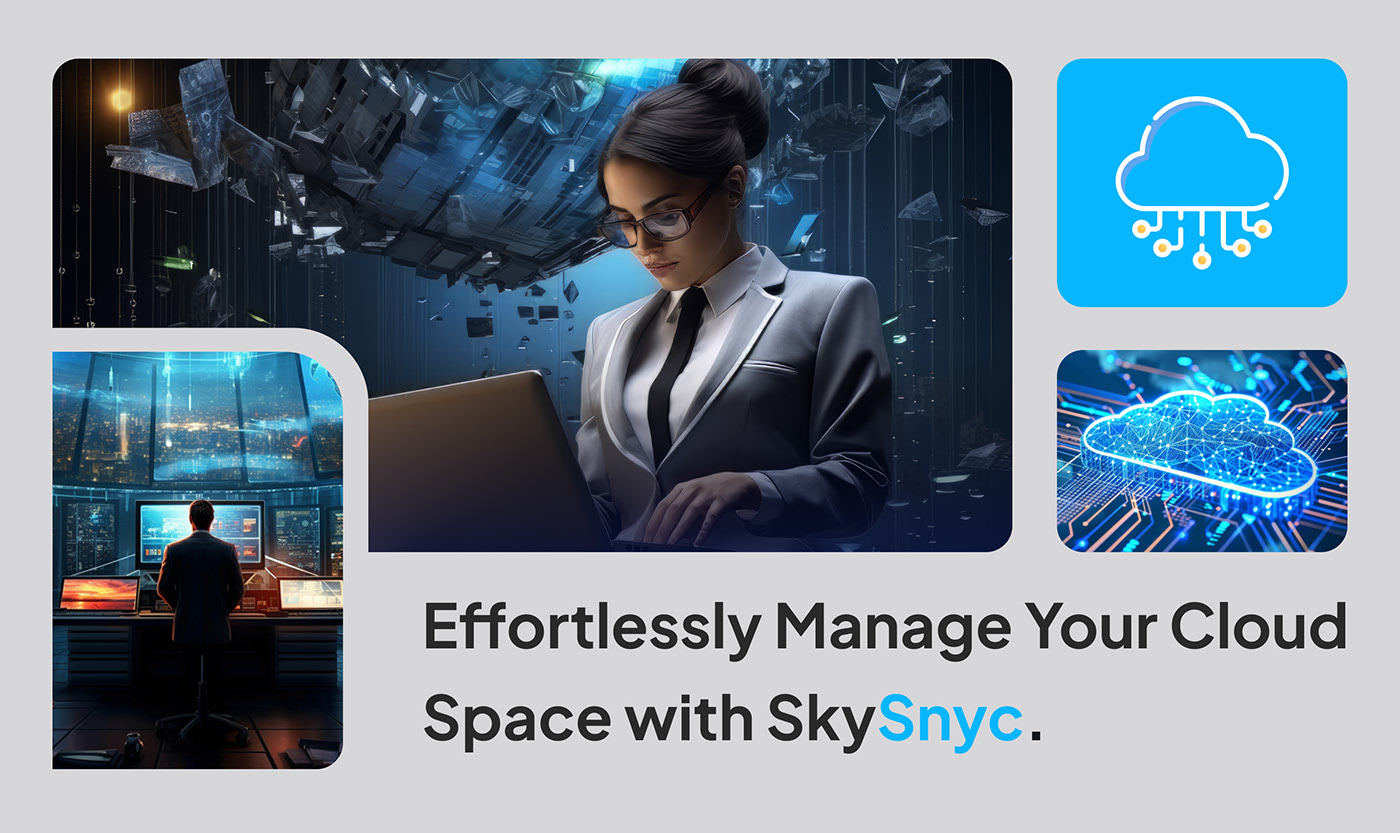Mastering Cloud Storage Management: A Comprehensive Guide to UI Design
Introduction
In today's digital era, managing vast amounts of data efficiently is paramount for businesses to thrive. As the volume of data continues to grow exponentially, organizations are increasingly turning to cloud storage solutions for scalability, accessibility, and cost-effectiveness. However, with the proliferation of cloud services comes the challenge of managing and navigating through complex data structures effectively. This is where a well-designed Cloud Storage Management Dashboard UI can make all the difference.
Understanding the Importance of UI Design
Why UI Design Matters
The user interface (UI) serves as the gateway between users and the underlying cloud storage infrastructure. A well-designed UI enhances user experience (UX) by simplifying complex tasks, improving efficiency, and reducing the learning curve. It streamlines workflows, minimizes errors, and ultimately boosts productivity.
Key Elements of Effective UI Design
Intuitive Navigation
An intuitive navigation system is crucial for users to locate and access files effortlessly. Implementing clear navigation menus, breadcrumb trails, and search functionalities empowers users to find what they need quickly, enhancing overall usability.
Visual Clarity
Visual clarity plays a pivotal role in UI design, as it directly impacts user comprehension and engagement. Utilizing clean layouts, consistent typography, and color schemes facilitates information digestion and ensures a visually appealing experience.
Responsive Design
With the prevalence of mobile devices, a responsive UI design is non-negotiable. Ensuring compatibility across various screen sizes and devices guarantees a seamless experience for users accessing the cloud storage management dashboard on smartphones, tablets, or desktops.
Best Practices for Cloud Storage Management Dashboard UI Design
Streamlined Onboarding Process
The onboarding process sets the tone for user interaction with the dashboard. A guided onboarding experience that familiarizes users with key features and functionalities from the outset instills confidence and accelerates user adoption.
Customizable Dashboard Layouts
Every organization has unique workflows and priorities. Offering customizable dashboard layouts empowers users to tailor their workspace to suit their specific needs, increasing efficiency and user satisfaction.
Advanced Search Capabilities
In a vast sea of data, an advanced search feature is indispensable. Implementing filtering options, tagging functionalities, and full-text search capabilities enables users to pinpoint relevant information swiftly, minimizing time spent sifting through files.
Real-time Data Insights
Access to real-time data insights is invaluable for informed decision-making. Integrating analytics dashboards, usage metrics, and reporting tools empowers users to monitor storage usage, track trends, and optimize resource allocation effectively.
Robust Security Measures
Security is paramount when dealing with sensitive data in the cloud. Implementing robust encryption protocols, multi-factor authentication, and access controls ensures data confidentiality, integrity, and compliance with regulatory requirements.