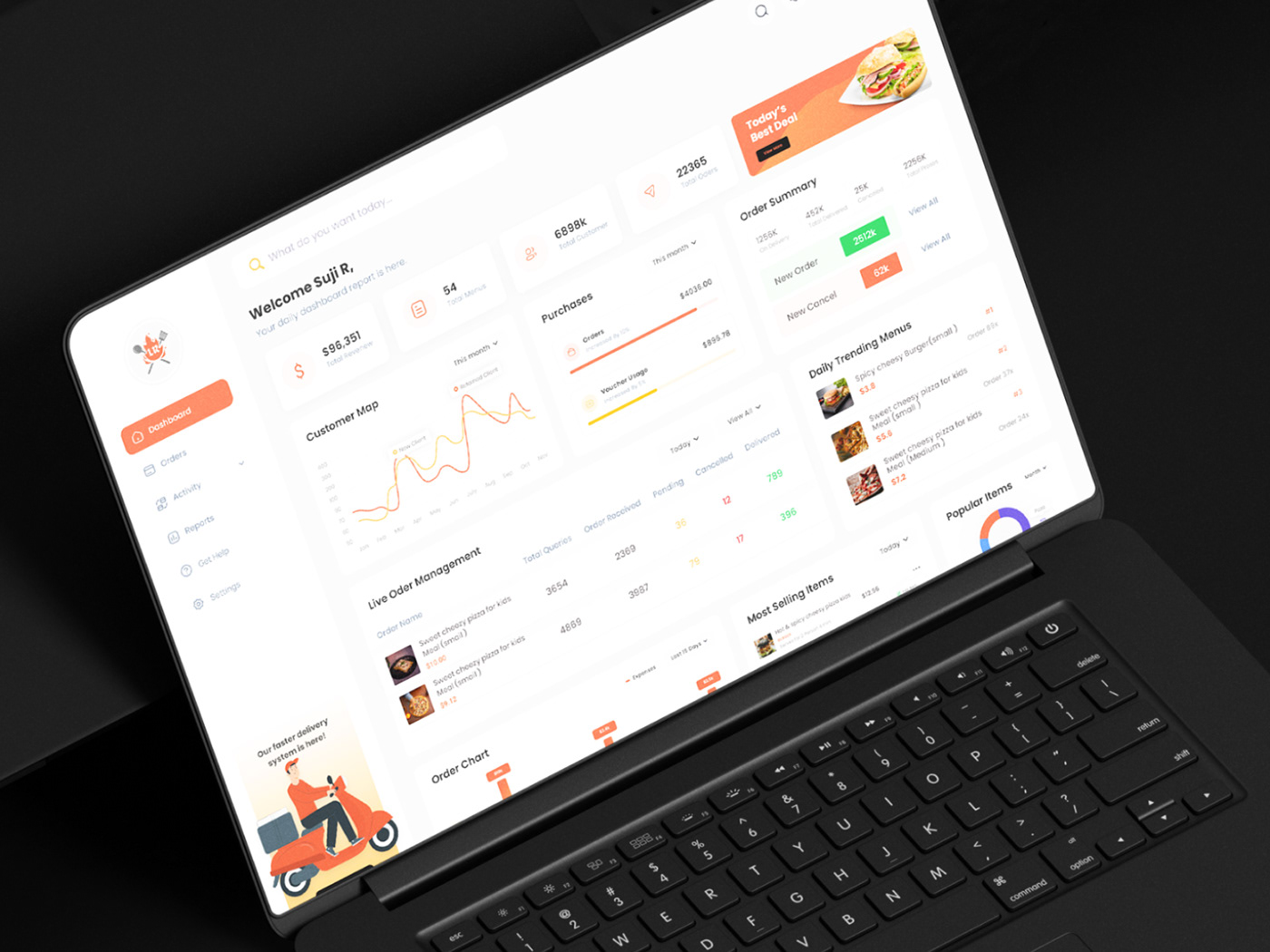Restaurant Management Dashboard UI Design for Food Courts
In the fast-paced world of restaurant management, having an efficient and intuitive dashboard UI design is crucial, especially for food courts that manage multiple vendors. A well-designed dashboard not only streamlines operations but also enhances the overall customer experience. This article delves into the essential components and best practices for creating a restaurant management dashboard tailored for food courts.
Understanding the Core Components of a Restaurant Management Dashboard
1. User-Friendly Interface
The cornerstone of any effective dashboard UI design is its user-friendly interface. It should be easy to navigate, with a clean layout that presents information clearly and concisely. Key features include:
- Intuitive Navigation: Menus and submenus should be logically organized to help users find what they need quickly.
- Consistent Design Elements: Use consistent fonts, colors, and icons to create a cohesive look and feel.
- Responsive Design: Ensure the dashboard is accessible on various devices, including tablets and smartphones.
2. Real-Time Data and Analytics
Real-time data is vital for making informed decisions. A good restaurant management dashboard should provide:
- Live Order Tracking: Monitor orders as they are placed, prepared, and delivered.
- Sales Analytics: Track sales performance with daily, weekly, and monthly reports.
- Customer Insights: Understand customer behavior and preferences through detailed analytics.
3. Inventory Management
Effective inventory management prevents waste and ensures that food items are always available. Key functionalities include:
- Stock Level Monitoring: Keep track of stock levels in real time to avoid shortages.
- Automated Reordering: Set thresholds for automatic reordering of supplies.
- Supplier Management: Maintain a database of suppliers with contact details and order history.
4. Employee Management
Managing staff efficiently is crucial for the smooth operation of any restaurant. Important features include:
- Shift Scheduling: Create and manage employee schedules, ensuring adequate coverage during peak times.
- Performance Tracking: Monitor employee performance and provide feedback.
- Payroll Management: Handle payroll calculations and disbursements directly from the dashboard.
Best Practices for Restaurant Management Dashboard UI Design
1. Prioritize User Experience (UX)
A dashboard is only as good as its user experience. Prioritizing UX involves:
- Simplifying Complex Data: Use visual aids like graphs and charts to make complex data easy to understand.
- Customizable Dashboards: Allow users to customize their dashboard view based on their specific needs.
- Interactive Elements: Incorporate interactive elements such as drag-and-drop widgets and filters to enhance usability.
2. Ensure Data Security
With the sensitive nature of restaurant operations data, security is paramount. Implement the following measures:
- Role-Based Access Control: Restrict access to sensitive information based on user roles.
- Data Encryption: Use encryption to protect data both at rest and in transit.
- Regular Backups: Perform regular data backups to prevent loss in case of system failures.
3. Integrate Seamlessly with Other Systems
A restaurant management dashboard should seamlessly integrate with other systems such as:
- Point of Sale (POS) Systems: Ensure that sales data is automatically synced with the dashboard.
- Accounting Software: Integrate with accounting software for streamlined financial management.
- Customer Relationship Management (CRM) Tools: Connect with CRM tools to enhance customer engagement.
Advanced Features for Enhanced Functionality
1. Predictive Analytics
Leveraging predictive analytics can provide a competitive edge by forecasting trends and making proactive decisions. Benefits include:
- Demand Forecasting: Predict future demand based on historical data and current trends.
- Menu Optimization: Analyze sales data to identify popular items and optimize the menu accordingly.
- Resource Allocation: Anticipate busy periods and allocate resources efficiently.
2. Mobile Accessibility
In today’s mobile-first world, ensuring that the dashboard is accessible on mobile devices is critical. Features to consider include:
- Mobile App Integration: Develop a dedicated mobile app for easy access on the go.
- Responsive Web Design: Ensure that the web-based dashboard is mobile-friendly.
- Push Notifications: Implement push notifications for real-time updates and alerts.
3. Customer Feedback Integration
Integrating customer feedback directly into the dashboard allows for continuous improvement. Key functionalities include:
- Survey Tools: Embed survey tools to gather customer feedback post-visit.
- Review Management: Monitor and respond to online reviews directly from the dashboard.
- Sentiment Analysis: Use sentiment analysis to gauge overall customer satisfaction.