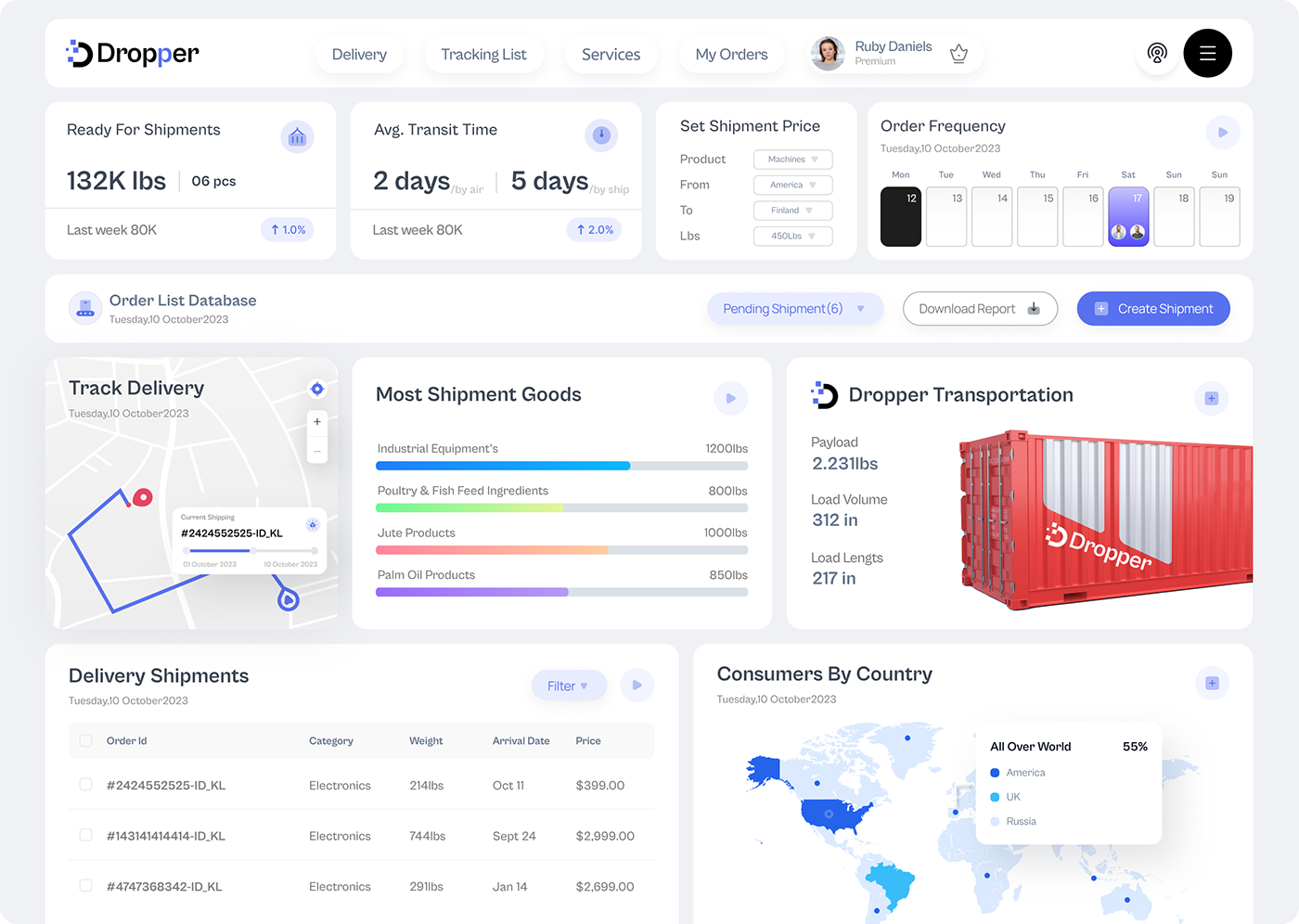Enhancing Your Logistics Efficiency with a Shipment Management System Dashboard UI Design
In today's fast-paced business landscape, efficient logistics management is crucial for staying competitive and meeting customer demands. One key aspect of effective logistics is shipment management, which involves overseeing the movement of goods from the point of origin to the final destination. To streamline this process and optimize efficiency, businesses are increasingly turning to Shipment Management System (SMS) solutions. In this article, we'll explore how a well-designed Dashboard User Interface (UI) can revolutionize your shipment management practices, boosting productivity and reducing costs.
Understanding the Importance of Shipment Management Systems
Before delving into the specifics of dashboard UI design, it's essential to grasp the significance of shipment management systems in modern logistics operations. These systems serve as centralized platforms for overseeing various aspects of the shipping process, including order processing, tracking, inventory management, and documentation.
By leveraging shipment management systems, businesses can achieve greater visibility and control over their supply chains, leading to improved decision-making and customer satisfaction. With real-time insights into shipment status and performance metrics, companies can proactively address issues, minimize delays, and optimize resource utilization.
The Role of Dashboard UI Design in Shipment Management
A well-designed dashboard UI is the cornerstone of an effective shipment management system, providing users with intuitive interfaces to monitor and manage shipments efficiently. From tracking individual orders to analyzing overall logistics performance, the dashboard serves as a centralized hub for accessing critical information and functionalities.
Key Features of an Effective Dashboard UI
1. Real-time Shipment Tracking
A shipment management dashboard should offer real-time visibility into the status and location of each shipment. Through interactive maps and status updates, users can track shipments from pickup to delivery, enabling proactive intervention in case of delays or issues.
2. Performance Analytics
In addition to tracking individual shipments, the dashboard should provide comprehensive analytics on overall logistics performance. Key metrics such as delivery times, transit costs, and on-time delivery rates empower businesses to identify trends, pinpoint inefficiencies, and make data-driven decisions for process improvement.
3. Customizable Reporting
To cater to diverse user needs, the dashboard should support customizable reporting functionalities. Users should be able to generate ad-hoc reports on specific metrics or trends, export data for further analysis, and schedule automated reports for regular monitoring.
4. Integration Capabilities
Seamless integration with other enterprise systems such as ERP (Enterprise Resource Planning) and CRM (Customer Relationship Management) enhances the dashboard's utility and effectiveness. By consolidating data from multiple sources, businesses can gain a holistic view of their operations and streamline workflows across departments.
Design Principles for Optimal User Experience
1. Simplicity and Clarity
A clutter-free interface with clear navigation and visual hierarchy ensures user-friendly experience and facilitates quick decision-making. By prioritizing essential information and minimizing distractions, the dashboard enhances user productivity and engagement.
2. Intuitive Navigation
Intuitive navigation features, such as dropdown menus, search bars, and interactive filters, empower users to access relevant information swiftly and efficiently. Consistent layout and labeling conventions further contribute to a seamless user experience.
3. Responsive Design
With the proliferation of mobile devices, responsive design is paramount for ensuring accessibility across various platforms and screen sizes. A well-designed dashboard should adapt dynamically to different devices, maintaining functionality and visual coherence.
Implementing a Shipment Management Dashboard UI
When implementing a shipment management dashboard, businesses should collaborate closely with UI/UX designers and software developers to ensure alignment with specific requirements and objectives. Key steps in the implementation process include:
- Requirements Gathering: Conduct thorough stakeholder interviews and analysis to identify key user needs, functional requirements, and technical constraints.
- Prototyping: Develop interactive prototypes or wireframes to visualize the dashboard layout, features, and user workflows.
- Iterative Design: Iterate on the design based on user feedback and usability testing, refining UI elements, layouts, and interactions for optimal usability.
- Development and Testing: Collaborate with development teams to implement the dashboard UI design, ensuring compatibility, performance, and security.
- Deployment and Training: Roll out the dashboard to users, providing training and support to maximize adoption and proficiency.